Главное меню
Вы здесь
09.04.2013 Database security password
вт, 09/04/2013 - 10:03 — vs
Этот пароль нужно вводить во время установки CUCM.
Этот пароль необходим для успешной репликации от Publisher на Subscriber.
Если вы забыли этот пароль, нельзя будет установить дополнительный Subscriber, а также произвести восстановление из Архива.
Данный пароль можно поменять:
Step 1 Log in to the system with the following username and password: •Username: pwrecovery •Password: pwreset The Welcome to platform password reset window displays. Step 2 Press any key to continue. Step 3 If you have a CD or DVD in the disk drive, remove it now. Step 4 To continue, press any key. The system tests to ensure that you have removed the CD or DVD from the disk drive. Step 5 Insert a valid CD or DVD into the disk drive. The system tests to ensure that you have inserted the disk. Step 6 After the system verifies that you have inserted the disk, you get prompted to enter one of the following options to continue: •To reset the administrator password, enter a. •To reset the security password, enter s. •To quit, enter q. Step 7 Enter a new password of the type that you chose. Step 8 Reenter the new password. The password must contain at least 6 characters. The system checks the new password for strength. If the password does not pass the strength check, you get prompted to enter a new password. Step 9 After the system verifies the strength of the new password, the password gets reset, and you get prompted to press any key to exit the password reset utility.



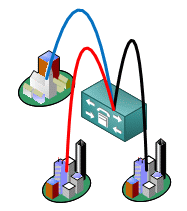
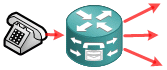




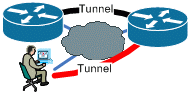



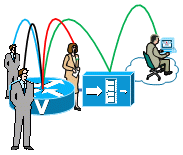
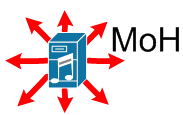


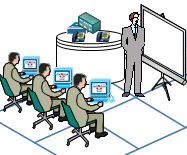
Добавить комментарий