Главное меню
Вы здесь
ASA и Etherchannel
ср, 11/02/2015 - 18:28 — vs
Для подключения к коммутатору используем Etherchannel со следующей конфигурацией:
ASA
interface GigabitEthernet0/0 channel-group 1 mode on ! interface GigabitEthernet0/1 channel-group 1 mode on ! interface Port-channel1 port-channel load-balance src-mac no shu ! interface Port-channel1.182 description LAN vlan 182 nameif inside security-level 100 ip address 192.168.252.18 255.255.255.252
WS-C3560X-48
interface Port-channel12 description --3560xUG1 moscow5520-- switchport trunk encapsulation dot1q switchport mode trunk ! interface GigabitEthernet0/28 description --3560xUG1 moscow5520-- switchport trunk encapsulation dot1q switchport mode trunk channel-group 12 mode on no shu ! interface GigabitEthernet0/29 description --3560xUG1 moscow5520-- switchport trunk encapsulation dot1q switchport mode trunk channel-group 12 mode on no shu
Проверим что etherchannel успешно собрался:
ASA
ciscoasa# show port-channel summary Flags: D - down P - bundled in port-channel I - stand-alone s - suspended H - Hot-standby (LACP only) U - in use N - not in use, no aggregation/nameif M - not in use, no aggregation due to minimum links not met w - waiting to be aggregated Number of channel-groups in use: 1 Group Port-channel Protocol Span-cluster Ports ------+-------------+---------+------------+------------------------------------ 1 Po1(U) - No Gi0/0(P) Gi0/1(P)
ciscoasa# show port-channel brief Channel-group listing: ----------------------- Group: 1 ---------- Span-cluster port-channel: No Ports: 2 Maxports = 16 Port-channels: 1 Max Port-channels = 48 Protocol: ON Minimum Links: 1 Load balance: src-mac
3560xUG1#show etherchannel 12 summary Flags: D - down P - bundled in port-channel I - stand-alone s - suspended H - Hot-standby (LACP only) R - Layer3 S - Layer2 U - in use f - failed to allocate aggregator M - not in use, minimum links not met u - unsuitable for bundling w - waiting to be aggregated d - default port Number of channel-groups in use: 9 Number of aggregators: 9 Group Port-channel Protocol Ports ------+-------------+-----------+----------------------------------------------- 12 Po12(SU) - Gi0/28(P) Gi0/29(P)
3560xUG1#show etherchannel load-balance EtherChannel Load-Balancing Configuration: src-mac
Обратите внимание, что на обоих устройствах должен быть выставлен одинаковый Load balance. В нашем случае это src-mac, метод по умолчанию для коммутатора.



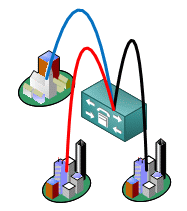
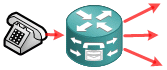




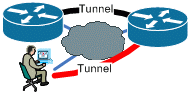



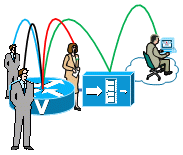
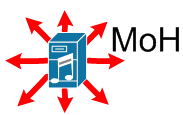


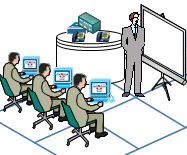
Добавить комментарий