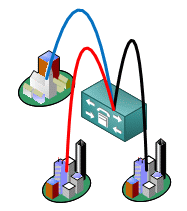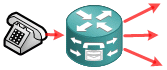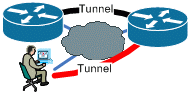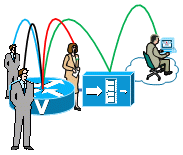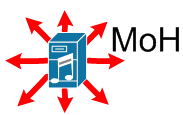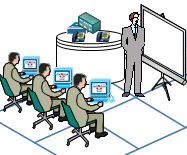Главное меню
Вы здесь
Ресет Cisco ASA 9.x и необходимые начальные настройки
- Оставляю на флеш только по одному экземпляру IOS и ASDM:
В нашем случае это:
asa914-5-k8.bin
asdm-716.bin - Обнуляем конфиг:
ciscoasa# conf t
ciscoasa(config)# config factory-defaultПосле ресета пароль на enable станет пустым.
- Настраиваем enable password
ciscoasa(config)# enable password mysecretpassword
- Включим возможность удалённого доступа через SSH и ASDM.
Создаём пользователя-админа.
ciscoasa(config)#username asaadmin password adminpassword privilege 15
ciscoasa(config)#aaa authentication ssh console LOCAL
ciscoasa(config)#aaa authentication http console LOCALГенерируем RSA key, необходимый для работы SSH:
ciscoasa(config)# crypto key generate rsa modulus 1024
Определяем хосты, кому разрешено логиниться на нашу ASA.
ssh 192.168.2.0 255.255.255.0 inside
http 192.168.2.0 255.255.255.0 insideВключим http:
http server enable
- Firewall Hostname
ciscoasa(config)# hostname msk-asa-01
- Настраиваем интерфейсы
interface Ethernet0/0
nameif outside
security-level 1
ip address 195.68.165.219 255.255.255.248
no shutdowninterface Ethernet0/3
nameif inside
security-level 100
ip address 192.168.2.7 255.255.255.0
no shutdown - Настройка маршрутизации. Пока настроим лишь шлюз по умолчанию.
route outside 0.0.0.0 0.0.0.0 62.105.149.225
- Для удобства увеличим таймаут для SSH:
ssh timeout 60