Главное меню
Вы здесь
Juniper. Подключение Juniper SRX и Cisco IOS router туннелями IPsec и GRE

Настройка Juniper SRX
- Создаём Secure Tunnel interface st0.7, и назначаем ему адрес.
set interfaces st0 unit 7 description "To ciscoloc Tunnel" set interfaces st0 unit 7 family inet address 10.2.252.5/30
-
Создаём ike policy
set security ike policy ike-policy-ciscoloc mode aggressive set security ike policy ike-policy-ciscoloc proposal-set compatible set security ike policy ike-policy-ciscoloc pre-shared-key ascii-text ciscoloc_secretKF2
- Создаём IKE gateway
set security ike gateway ike-gate-ciscoloc ike-policy ike-policy-ciscoloc set security ike gateway ike-gate-ciscoloc address 195.60.246.8 set security ike gateway ike-gate-ciscoloc external-interface lo0.0 set security ike gateway ike-gate-ciscoloc local-address 95.29.14.1
-
Создаём IPSec policy
set security ipsec policy ipsec-policy-ciscoloc proposal-set compatible
-
Создаём IPsec VPN, с использованием IKE gateway, IPsec policy
set security ipsec vpn ipsec-vpn-ciscoloc bind-interface st0.7 set security ipsec vpn ipsec-vpn-ciscoloc ike gateway ike-gate-ciscoloc set security ipsec vpn ipsec-vpn-ciscoloc ike ipsec-policy ipsec-policy-ciscoloc set security ipsec vpn ipsec-vpn-ciscoloc establish-tunnels immediately
-
Создаём минимум политик:
set security policies from-zone vpn to-zone vpn policy vpn-to-vpn match source-address any set security policies from-zone vpn to-zone vpn policy vpn-to-vpn match destination-address any set security policies from-zone vpn to-zone vpn policy vpn-to-vpn match application any set security policies from-zone vpn to-zone vpn policy vpn-to-vpn match source-identity any set security policies from-zone vpn to-zone vpn policy vpn-to-vpn then permit set security policies from-zone vpn to-zone vpn policy vpn-to-vpn then log session-init set security policies from-zone vpn to-zone vpn policy vpn-to-vpn then log session-close set security policies from-zone vpn to-zone vpn policy vpn-to-vpn then count set security zones security-zone vpn address-book address net-ciscoloc_10_5_56_0-24 10.5.56.0/24 set security policies from-zone vpn to-zone trust policy vpn-trust-ciscoloc match source-address net-ciscoloc_10_5_56_0-24 set security policies from-zone vpn to-zone trust policy vpn-trust-ciscoloc match destination-address net-img set security policies from-zone vpn to-zone trust policy vpn-trust-ciscoloc match application any set security policies from-zone vpn to-zone trust policy vpn-trust-ciscoloc then permit set routing-options static route 10.5.56.0/24 next-hop st0.7 set security zones security-zone vpn address-book address net-vpn_10_2_0_0-16 10.2.0.0/16 set security policies from-zone vpn to-zone trust policy vpn-trust-netvpn match source-address net-vpn_10_2_0_0-16 set security policies from-zone vpn to-zone trust policy vpn-trust-netvpn match destination-address net-img set security policies from-zone vpn to-zone trust policy vpn-trust-netvpn match application any set security policies from-zone vpn to-zone trust policy vpn-trust-netvpn then permit
Настройка Cisco Router
crypto isakmp policy 10 encr 3des authentication pre-share group 2 crypto ipsec transform-set ipsec-policy-met esp-3des esp-sha-hmac mode tunnel crypto ipsec df-bit clear crypto keyring PMG-KEYRING pre-shared-key address 95.29.14.1 key ciscoloc_secretKF2 crypto isakmp profile PMG keyring PMG-KEYRING match identity address 95.29.14.1 255.255.255.255 crypto ipsec profile ipsec-profile-PMG set transform-set ipsec-policy-met set isakmp-profile PMG interface Tunnel15 description IPSec_PMG bandwidth 100000 ip address 10.2.252.6 255.255.255.252 ip mtu 1446 ip tcp adjust-mss 1404 tunnel source FastEthernet0 tunnel mode ipsec ipv4 tunnel destination 95.29.14.1 tunnel protection ipsec profile ipsec-profile-PMG
Проверка
JuniperSRX> ping 10.2.252.6 PING 10.2.252.6 (10.2.252.6): 56 data bytes 64 bytes from 10.2.252.6: icmp_seq=0 ttl=255 time=64.985 ms 64 bytes from 10.2.252.6: icmp_seq=1 ttl=255 time=66.045 ms ^C --- 10.2.252.6 ping statistics --- 2 packets transmitted, 2 packets received, 0% packet loss round-trip min/avg/max/stddev = 64.985/65.515/66.045/0.530 ms JuniperSRX> ping 10.2.252.5 PING 10.2.252.5 (10.2.252.5): 56 data bytes 64 bytes from 10.2.252.5: icmp_seq=0 ttl=64 time=0.824 ms 64 bytes from 10.2.252.5: icmp_seq=1 ttl=64 time=0.250 ms 64 bytes from 10.2.252.5: icmp_seq=2 ttl=64 time=1.127 ms ^C --- 10.2.252.5 ping statistics --- 3 packets transmitted, 3 packets received, 0% packet loss round-trip min/avg/max/stddev = 0.250/0.734/1.127/0.364 ms
10_5_56_1#ping 10.2.252.5 Type escape sequence to abort. Sending 5, 100-byte ICMP Echos to 10.2.252.5, timeout is 2 seconds: !!!!! Success rate is 100 percent (5/5), round-trip min/avg/max = 64/64/64 ms 10_5_56_1#ping 10.2.252.6 Type escape sequence to abort. Sending 5, 100-byte ICMP Echos to 10.2.252.6, timeout is 2 seconds: !!!!! Success rate is 100 percent (5/5), round-trip min/avg/max = 1/1/4 ms 10_5_56_1#
Туннель на чистом GRE
set interfaces gr-0/0/0 unit 3 description "To ciscoloc Tunnel"
set interfaces gr-0/0/0 unit 3 tunnel source 95.29.14.1
set interfaces gr-0/0/0 unit 3 tunnel destination 195.60.246.8
set interfaces gr-0/0/0 unit 3 family inet address 10.2.252.5/30
set security zones security-zone vpn interfaces gr-0/0/0.3
set security zones security-zone vpn address-book address net-nktele_10_5_56_0-24 10.5.56.0/24
set security policies from-zone vpn to-zone trust policy vpn-trust-nktele match source-address net-nktele_10_5_56_0-24
set security policies from-zone vpn to-zone trust policy vpn-trust-nktele match destination-address net-imh
set security policies from-zone vpn to-zone trust policy vpn-trust-nktele match application any
set security policies from-zone vpn to-zone trust policy vpn-trust-nktele then permit
set routing-options static route 10.5.56.0/24 next-hop gr-0/0/0.3
set security zones security-zone vpn address-book address net-vpn_10_2_0_0-16 10.2.0.0/16
set security policies from-zone vpn to-zone trust policy vpn-trust-netvpn match source-address net-vpn_10_2_0_0-16
set security policies from-zone vpn to-zone trust policy vpn-trust-netvpn match destination-address net-imh
set security policies from-zone vpn to-zone trust policy vpn-trust-netvpn match application any
set security policies from-zone vpn to-zone trust policy vpn-trust-netvpn then permit
interface Tunnel15
description IPSec_PMH
bandwidth 100000
ip address 10.2.252.6 255.255.255.252
ip mtu 1446
ip tcp adjust-mss 1404
tunnel source FastEthernet0
tunnel mode gre ip
tunnel destination 95.29.14.1
ip route 10.10.0.0 255.255.0.0 10.2.252.5



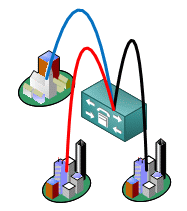
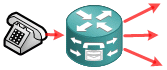




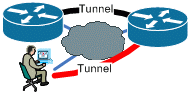



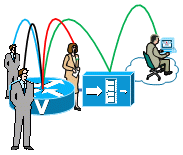
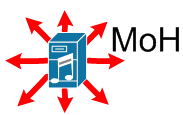


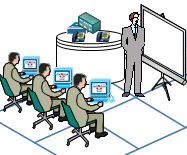
Комментарии
В статье нет пояснений к
В статье нет пояснений к
external-interface lo0.0 = интерфейс wan (наименование как я понял будет таким если настройки получены по DHCP)
set security policies from-zone vpn to-zone TRUST ... = вероятно ваша внутренняя зона наименована не так. У меня было "Internal"
match destination-address net-img = кто такой net-img?
Добавить комментарий