Главное меню
Вы здесь
Juniper. Агрегирование. LAG
Со стороны центрального коммутатора
Задаётся общее количество интерфейсов ae.
{master:0}[edit chassis aggregated-devices] root@sw0# show ethernet { device-count 11; }
ge-0/0/0 { description "link1 L3 tu 3 flor new Office sw 48 port_new"; ether-options { 802.3ad ae0; } }
ge-1/0/0 { description "link L3 tu 3 flor new Office sw 48 port"; ether-options { 802.3ad ae0; } }
ae0 { description "To 3 floor new Office 1*48"; aggregated-ether-options { lacp { active; } } unit 0 { family ethernet-switching { interface-mode trunk; vlan { members [ 15 100-102 109 111-112 ]; } } } }
Со стороны второго коммутатора
{master:0}[edit chassis aggregated-devices] root@sw1# show ethernet { device-count 1; }
ge-0/1/0 { ether-options { 802.3ad ae0; } } ge-0/1/1 { ether-options { 802.3ad ae0; } }
ae0 { aggregated-ether-options { lacp { passive; } } unit 0 { family ethernet-switching { port-mode trunk; vlan { members [ 111-112 Servers_lan mngm users voice wifi wifi-1 ]; } } } }
Проверяем состояние AE (Aggregated Ethernet)
show interfaces terse | match ae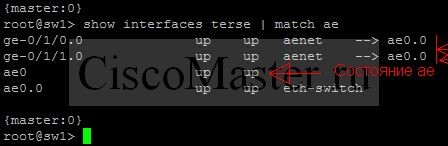
show interfaces extensive ae0 | find "LACP Statistics:"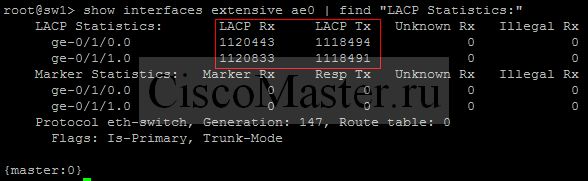
LAG и Cisco Wireless 2504
Пробовал на модели: ex4300-32f
set interfaces ae10 description "To Cisco 2504 Wireless Controller 10.10.41.2" set interfaces ae10 unit 0 family ethernet-switching interface-mode trunk set interfaces ae10 unit 0 family ethernet-switching vlan members 109-112 set interfaces ge-0/0/30 ether-options 802.3ad ae10 set interfaces ge-1/0/30 ether-options 802.3ad ae10
На контроллере выставляем:
Controller > General >LAG Mode on next reboot
И соединяем порты контроллера 1 и 2 с соответствующими портами коммутатора.
Проверка:
show interfaces ae10
Смотрим Input rate и Output rate.
root@sw0> show interfaces ae10 Physical interface: ae10, Enabled, Physical link is Up Interface index: 678, SNMP ifIndex: 588 Description: To Cisco 2504 Wireless Controller 10.10.41.2 Link-level type: Ethernet, MTU: 1514, Speed: 2Gbps, BPDU Error: None, MAC-REWRITE Error: None, Loopback: Disabled, Source filtering: Disabled, Flow control: Disabled, Minimum links needed: 1, Minimum bandwidth needed: 1bps Device flags : Present Running Interface flags: SNMP-Traps Internal: 0x0 Current address: 2c:21:31:8a:36:ed, Hardware address: 2c:21:31:8a:36:ed Last flapped : 2018-03-13 12:38:11 MSK (5w1d 00:32 ago) Input rate : 273256 bps (64 pps) Output rate : 2447744 bps (262 pps)
Аналогично смотрим уровни на физических интерфейсах:
show interfaces ge-0/0/30
show interfaces ge-1/0/30
LAG и Cisco ASA
EX4300
set chassis aggregated-devices ethernet device-count 21
set interfaces ae20 description "To ASA2"
set interfaces ae20 aggregated-ether-options lacp active
set interfaces ae20 unit 0 family ethernet-switching interface-mode trunk
set interfaces ae20 unit 0 family ethernet-switching vlan members VLAN_DMZ
set interfaces ae20 unit 0 family ethernet-switching storm-control default
set interfaces ge-0/0/16 description ASA2
set interfaces ge-0/0/16 ether-options 802.3ad ae20
set interfaces ge-1/0/16 description ASA2
set interfaces ge-1/0/16 ether-options 802.3ad ae20
delete protocols rstp interface ge-0/0/16
set protocols rstp interface ae20
ASA2
interface GigabitEthernet1/1
channel-group 1 mode passive
interface GigabitEthernet1/2
channel-group 1 mode passive
interface Port-channel1.40
description OUTSIDE
vlan 407
nameif outside
security-level 0
ip address 95.20.14.13 255.255.255.240



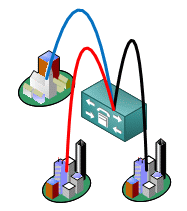
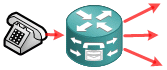




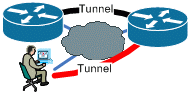



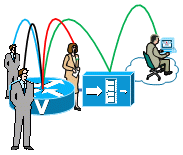
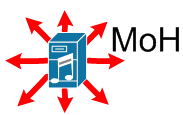


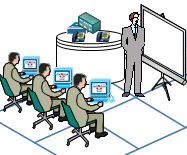
Добавить комментарий