Главное меню
Вы здесь
Mikrotik. EtherChannel + Trunk + VLAN и Cisco
ср, 07/06/2023 - 03:59 — vs
Подключение Mikrotik к коммутатору Cisco
Настроим Bond:
Со стороны Mikrotik: ether2,ether3
Co стороны Cisco: GigabitEthernet1/0/7, GigabitEthernet2/0/7
Настройка со стороны CCR2004-16G-2S+
/interface bonding add name=Port-channel19 slaves=ether2,ether3 transmit-hash-policy=layer-2-and-3 /interface vlan add comment=3750xCORE-mik-ccr01 interface=Port-channel19 name=VLAN185 vlan-id=185 /ip address add address=192.168.252.74/30 comment=3750xCORE-mik-ccr01 interface=VLAN185
Настройка со стороны Cisco 3750x
interface Port-channel19 description 3750xCORE-mik-ccr01 switchport trunk allowed vlan 185 switchport trunk encapsulation dot1q switchport mode trunk ! interface GigabitEthernet1/0/7 description 3750xCORE-mik-ccr01 switchport trunk allowed vlan 185 switchport trunk encapsulation dot1q switchport mode trunk channel-group 19 mode on ! interface GigabitEthernet2/0/7 description 3750xCORE-mik-ccr01 switchport trunk allowed vlan 185 switchport trunk encapsulation dot1q switchport mode trunk channel-group 19 mode on ! interface Vlan185 description 3750xCORE-mik-ccr01 ip address 192.168.252.73 255.255.255.252 no ip redirects no ip proxy-arp
Проверка
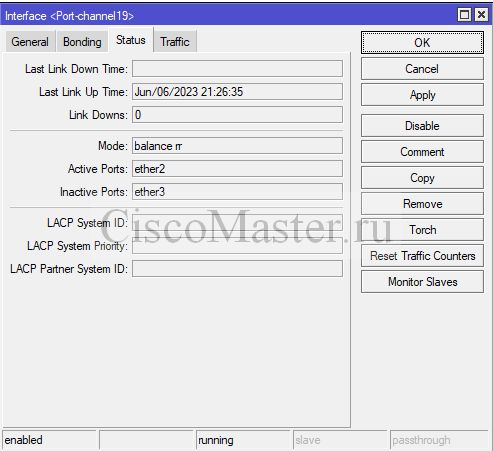
На Cisco:
show etherchannel 19 detail
LACP
Cisco 3750X
interface Port-channel19 description 3750xCORE-mik-ccr01 switchport trunk allowed vlan 185 switchport trunk encapsulation dot1q switchport mode trunk ! interface GigabitEthernet1/0/7 description 3750xCORE-mik-ccr01 switchport trunk allowed vlan 185 switchport trunk encapsulation dot1q channel-group 19 mode passive switchport mode trunk ! interface GigabitEthernet2/0/7 description 3750xCORE-mik-ccr01 switchport trunk allowed vlan 185 switchport trunk encapsulation dot1q channel-group 19 mode passive switchport mode trunk
Mikrotik
/interface bonding add mode=802.3ad name=Port-channel19 slaves=ether2,ether3 ! /interface vlan add comment=3750xCORE-mik-ccr01 interface=Port-channel19 name=VLAN185 vlan-id=185 ! /ip address add address=192.168.252.74/30 comment=3750xCORE-mik-ccr01 interface=VLAN185 network=192.168.252.72



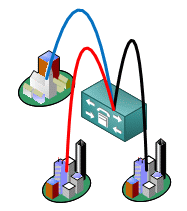
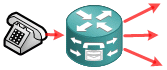




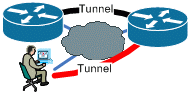



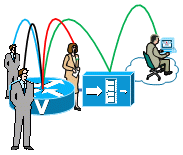
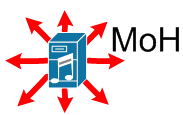


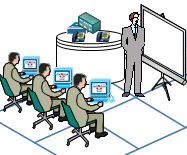
Комментарии
Как с Вами связаться? почта
Как с Вами связаться? почта на mail.ru жива?
Добавить комментарий